
Wow! Wow! Wow!
Okay. Before I tell you what is “Wow! Wow! Wow!” I need to tell you a story. It’s a sad, sad, story. It begins when a father asks his son, John Allen, by now a young man in his early 20’s, if he would like to review a really neat online Web Design course by CompuScholar, Inc. John Allen has always enjoyed working with the computer and, in fact, when he was in high school, helped review another course by the same company. Back then the company was known as “Homeschool Programming” and included books in the learning process. Now, though, as I mentioned, they are known as CompuScholar, Inc. and their courses are all online. Well, anyway, dear old Dad registered John Allen for the course using the very easy registration process and was thinking that John Allen was merrily working his way through the course when, lo and behold, when Dad went to check on the progress about half way through the review period, he found that John Allen had not been working through the course because of extra hours of work and other outside obligations. Well, after scolding said son for not mentioning this to his dear old and now panicking Dad, his father decided that it was partially his fault for not checking up on him sooner. So, Dad rolls up his sleeves and decides to just take the course himself. After all, since the Web Design course is written for kids in 6-12th grades (middle school and high school) Dad thought it would be easy but also expected it to be boring since this was not really his thing. Well, although Dad did not get through as much as some other reviewers probably did, Dad did get through quite a bit and is loving the course. The following is dear old Dad’s review (aka me). I hope you enjoy it.
As I mentioned above, the course is written for kids in grades 6-12. CompuScholar. Inc. suggests that, although no programming skills are needed, familiarity and ease of using the computer is recommended. As they mentioned to we reviewers, if a family is petrified of computers and needs to take their computer to Geek Squad every week to clean off viruses then this may not be a good fit for them. Really, though, although I can maintain my blog pretty well, I have no other programming skills at all (except for an ancient college computer class back in the early 80’s soon after desk tops were introduced so I really don’t think that counts anymore) and I found the course fairly easy to navigate and very interesting.
The registration was equally as easy. This course can be used in a classroom setting, so a number of students can be registered and tracked if that is what you purchased, but, of course, this is not what we used it as. I did, however, register myself as the teacher and registered John Allen as the student (which of course, to my dismay he never used) and the process was simple.
The course itself is easy to use but, now this is where the “Wow! Wow! Wow!” comes in, you learn so much! Don’t worry, all of the information is given to you in small bits and pieces, and is given to you in several different ways. In this course there are 28 Chapters. In each chapter their are three or four lessons, a project, and a chapter exam. Each lesson has taken approximately 30-45 min. for me to complete. So, depending on how quickly you get a lesson done and/or how many lessons you want to do in a day, you could complete this course in one semester of homeschooling or if you just do one lesson/project/chapter test a day, then it would take you about a whole homeschool year to complete.
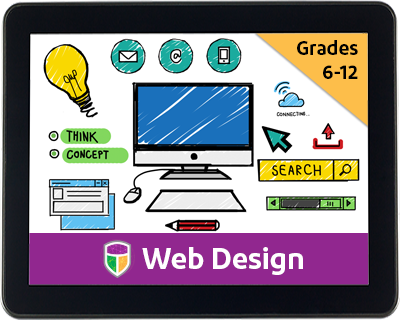
Let me describe a typical Chapter to you. You begin by watching a video of the lesson. As I said above, the whole process of developing a web page from beginning to end is taught in bite size pieces. For example, Chapter Two: Your First Web Page, you begin to learn how to prepare your computer to use HTML. Lesson One talks about Root Directories, Lesson Two teaches about Home Pages, Lesson Three teaches essential HTML Symbols and in Lesson Four you learn about HTML File Layout. In each lesson you first watch a video. After the video you read the lesson text. I really like this approach because it reaches both the auditory learner and the visual learner. After watching the video and reading the text there is a lesson quiz that has five multiple choice questions. For each quiz you are given three chances before you have to submit your answers to be graded. After the lessons in each chapter there is an activity where you practice what you have learned. In Chapter Two the activity is called “Body Text Experiments” and, as the name applies, has to do with Body Texts. The experiments are always explained fully and I have had no difficulty understanding them. Finally there is a Chapter Text which is also multiple choice. The quizzes, activity and chapter test are weighted and each grade represents a part of your total grade for that chapter. It is very easy to navigate through everything. All you have to do is click on the next icon and you are there.
That’s it for a complete chapter. They are very easy to figure out and to do. By the time you are done with all of the lessons you will have learned how to create a multi page website complete with graphics and audio visual content. What the course does is take you through developing a practice website about Raptors so that you can use what you learned in the practice website to build your own website.
The teachers guides are equally simple to use. Each lesson has it’s own teachers guide that goes over what is taught in the lesson. It also has added helps for the teacher that is overseeing the course. While the information is helpful, it is not necessarily needed to complete the course. There is also an answer key for the teacher to use as well. Because I am taking the course using my teacher password, I have not been able to really use the other features that are included like the gradebook feature but I hope to be able to use it soon because I am going to really push John Allen and some of my other boys to take this course.
As you can see, I am really impressed with this course. I am learning so much and loving it! To find out more about the Web Design course by CompuScholar, Inc. just click on any one of the highlighted links above. Many of the other members of the Homeschool Review Crew reviewed other courses by CompuScholar, including their Digital Savvy course, and you can find what they had to say by clicking on the banner below. Happy Computing!



No comments:
Post a Comment