Monday, June 10, 2013
Want to Learn How to Make a Webpage? This Review of "Let's Make a Webpage" is for you!
My oldest son John Allen has been interested in computer programming for a long time. He has been through a couple of computer game programming courses and has created a couple of neat computer games. His dream is to one day create Christian computer games that can be downloaded for free from his own website. He hopes that he can get a lot of advertising for his site and therefore be able to make a living. However, although he has learned the basics in how to create a computer game, the only course that he has ever had in creating a website was a few years ago and he has forgotten most of it. That's why we were so excited to be able to review Let's Make a Webpage, an ebook by Motherboard Books.
Although the Motherboard Books website says that Let's Make a Webpage is for ages 8 and up, and John Allen has much more experience than a typical eight year old when it comes to computer programming, I thought this would be a great opportunity for him to brush up on his webpage building skills. There are so many sites, now, that use basic templates to help you "build" a webpage and the creativity that you have is often limited. This curriculum, however, teaches you how to build a website basically from scratch. It does require a simple download of "CoffeeCup Visual Site Designer". "CoffeeCup Visual Site Designer" is a program that writes HTML code as you design your webpage. I think that you'll see that it is all very simple.
When thinking about what to say about Let's Make a Webpage, I had two thoughts - it's thorough but easy. So, Thorough and Easy are going to be my main themes for this review.
It's THOROUGH - Okay, I'm going to admit that I didn't do much with this curriculum myself. I'm not the computer "Geek", my son John Allen is, so he did most of the work and I'll let him comment a little later in the review. I did, however, look over the ebook and try to glance at what he was doing periodically. And My Goodness! What I saw when I looked over the ebook was that it was very thorough. The author, Phyllis Wheeler, leads you step by step into every aspect of your webpage. And I mean every aspect. I've copied and pasted the table of content below so that you could see what every chapter entailed.
As you can see, she includes every type of bell and whistle you could think of to put on your page. However, in order to keep her ebook easy to follow, she had to guide the programmer in a particular direction. Instead of allowing the reader to think of any imaginable kind of webpage to develop - which could be infinite - she suggests interviewing someone and then developing your webpage around the interview. Now, when I said thorough, I meant thorough. She even takes you step by step in doing and writing the interview. As you can see below she then goes into every detail of designing the webpage. Since I teach Bible to kids, one biblical phrase came to mind when I was thinking about this ebook and the way Phyllis Wheeler wrote it - everything is done "decently and in order". It is all step by step and logically written. Nothing is out of place or confusing. It is very thorough.
Table of Contents: Introduction for Parents
Lesson 1: An Interview
Lesson 2: Download and Set Up the Program
Lesson 3: Add Text
Lesson 4: Make a Table
Lesson 5: Add Photo
Lesson 6: From the Internet, Add Animations
Lesson 7: Browser Check, Backgrounds, Photos
Lesson 8: Sound
Lesson 9: Links
Lesson 10: Post Your Work
Appendix: How to Upload to the Internet
Now, lest you think that something this detailed and thorough must be difficult to understand, let me rest your mind at ease that although it is thorough, it is also very EASY. Phyllis Wheeler makes it very easy. She has such a way to her writing that it is almost like she is right there talking with you. I love it! There is no complicated computer language in this ebook. It is all just easy and flowing. And she is also very encouraging. At one point after asking the student programmer to experiment she says "Now that looks cool! Do you want to stick with that?". I mean, how neat and encouraging is that? It's like she's having a conversation right with you!
A little known Tim fact is that I worked with learning disabled kids for eleven years. I loved working with them, and I loved learning about better ways to teach them. I think that this book would be an excellent introduction to programming a webpage not just because of the reasons that I listed above, but also because it, as much as an ebook can, uses different learning styles to teach you how to design your webpage. I am a very visual learning. I like to see what something is supposed to look like. I love the fact that the author uses a lot of graphics in Let's Make a Webpage. For almost everything that she asks you to do, she has a graphic for what it should look like. I really like that, and that fact alone makes me want to try to make a webpage myself. I would have never thought that my middle child with aspergers syndrome could do something like this, but I really think that with the encouraging and flowing dialogue and graphics, that he could actually learn how to create a webpage.
Which brings me to what John Allen had to say about Let's Make a Webpage. He really liked it, but as an almost seventeen year old that has had some programming experience, he said that he thought it was too easy. Now, in my finite computer brain, nothing can be too easy, but to someone who knows his way around computer programming a little bit, this might not be a challenge. However, in this day and age with so many hi-tech and computerized things, learning how to work on a computer and design things is almost a must. The earlier you can begin to teach a child the better. Even if you don't expect to go in to a computer field, but want to go into something like marketing or business, you need to know how to develop a webpage. This curriculum is perfect for a young child or for a person that is not very computer literate. I really liked this ebook and I'm going to look into some of the other products that are offered by Motherboard Books.
So, how much is Let's Make a Webpage? I know from experience that some computer courses, even those written for younger children, can cost up to $100 and more. This ebook, believe it or not, only costs $19.95! You can find out more about it by clicking here or on any one of the hi-lighted links above. Happy Programming!
Motherboard Books has quite a few products to choose from and The Schoolhouse Review Crew got to review two of them. You can find what some of the other members of the crew had to say by clicking on the banner below.
Subscribe to:
Post Comments (Atom)

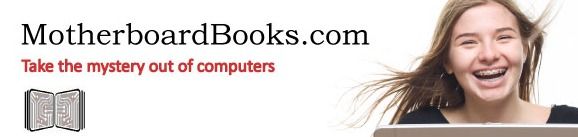



No comments:
Post a Comment