As a parent, we are always trying to provide ways for our children to discover their natural talents and likes. Because of our oldest son, John Allen's, childhood cancer and the subsequent loss of his left eye, it has sometimes been a challenge to find things that he can excel at. One thing that we found that he loves doing is creating computer games and learning how he can program things on the computer. So, when the opportunity came to give an honest review of Computer Bible Games for Microsoft Small Basic by Computer Science for Kids, we were excited and hoped we would be picked for the review. When John Allen received the news that we were actually going to review this item, geared for children ages 10 and up, he was eager to get started and is really enjoying using it. We received the ebook version and it was very simple to download. I like the fact that, instead of the whole book being downloaded as one piece, each chapter is a separate file that you simply open when you need it. You don't have to open a big file and then scroll down to find what you want, you just open the chapter that you need.
John Allen has enjoyed using it so much that I decided to let him write this review. Well, not exactly I guess. What I did decide to do is to "interview" him for this review and allow him to explain what Computer Bible Games for Microsoft Small Basic is like and what he thought about it. I've made myself fairly familiar with the material as well and will add my two cents in at the end of the "interview". So, without further ado, here is my interview with John Allen about Computer Bible Games for Microsoft Small Basic.
**********
John Allen, tell me why you wanted to review this curriculum.
I would like to be a video game designer someday. I have gone through other programming courses before but this one is the first one that I've used that uses this programming language.
I also liked the fact that this curriculum is a Christian curriculum and teaches you how to program Biblical and Christian games.
What programming language did you use?
This course uses Microsoft Small Basic.
Did it come with the curriculum and, if not, did it cost any money?
It didn't come with the curriculum but all of the information on how to download it was included and we were able to download it for free.
Is Microsoft Small Basic easy to download and to use?
It was easy to download and very easy to use. It is easier than some of the other programming languages and can do some pretty advanced things.
Tell me about the curriculum itself.
The curriculum itself has 13 Chapters that cover everything from small messages and mathematical concepts at the beginning to more advanced such as debugging, looping, and using graphics.
It starts by explaining the history of Microsoft Small Basic. It begins by teaching you small programming techniques but each chapter builds on the previous chapter and teaches something new and more advanced. In each chapter, after you learn a new skill, you use it to build a basic program that demonstrates that new skill.
Some of the beginning programs that I've built so far are a "Welcome" program that gives you a welcome message and a "Sandwich Program" that uses mathematical concepts to help you figure out how much of a sandwich each person will eat at a party and how much will be left over.
What are you looking forward to doing in the chapters to come?
I am looking forward to the later chapters where I use more advanced techniques such as looping and how to use graphics, timing and animation to create more advanced games like the card game "war" and the Bible games "Noah's Ark", "Daniel and the Lions" and "Elijah and the Ravens".
Have you enjoyed working through the program so far?
YES! It is easy to use and gets more to the point than other programs I've worked with. There isn't a lot of boring reading but each chapter goes by very quickly. I've been able to use this on my own without any help. It's taken me less than an hour to work through each chapter. Younger students might need some help and supervision from their parents or other adult but should be able to work through it without too much difficulty.
Have you found anything negative about this curriculum?
So far, I haven't found anything negative at all.
Would you recommend it to others?
Yes! As I said before, it is easy to use; it's fun; and I am learning a lot. I would recommend this program to any person that is a beginning programmer and is just starting to learn how to create a program.
End of Interview.
**********
I equally appreciate that this curriculum is a Christian curriculum and teaches you how to create Christian games. So many computer games are anything but Christian and contain many unwholesome things. We also received the secular version of this curriculum that we weren't required to review but I have looked over. The beginning chapters are the same, but, in the later chapters, the Christian games are replaced with classic secular games that look to have nothing objectionable in them.
I also appreciate how easy this program was to incorporate into our homeschool. John Allen just took my laptop to his room and within the hour came out with a new concept learned and a newly programmed computer game to demonstrate his newly learned skill. He never asked me for help at all. In fact, instead of giving HIM help, HE was teaching me new things. As mentioned above, a younger child may need some parental help and supervision to use this program.
As you can see, John Allen has really enjoyed Computer Bible Games for Microsoft Small Basic by Computer Science for Kids and has learned a lot! He is looking forward to the later chapters of the book and we are looking forward to using some of the other material that they offer for computer programming.
Their prices also make it easy to decide to use more of their products! The Paperback Textbook Plus and E-Tutorial Digital Download is just $59.95 with free shipping for orders within the USA (add $19.95 for international orders) or you can purchase the Single User License Digital Ebook version for just $34.95. You can find out more about this product or any other product from Computer Science for Kids by clicking here or on any one of the hi-lighted links above. Happy Computing!
Many other members of the TOS Review Crew reviewed this and other items from Computer Science for Kids and you can find what they had to say by clicking on the banner below.

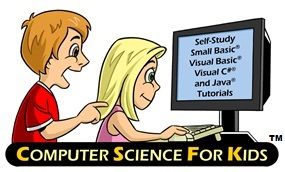



No comments:
Post a Comment