This year, however, was horrible! The deeper we got into the program the harder and more confusing it got - not just for John Allen, but for me as well! I knew that unless we made some kind of a change then John Allen would fail algebra for this year. I went ahead and bought another algebra program from a curriculum that he had used with success in the past and he was doing a little better.
Then, thankfully, we were chosen to review MyMathLab Algebra from Pearson. Pearson has several online programs to choose from, including many algebra programs. We, however were chosen to review Algebra 1, MyLabs Homeschool Edition, by Elayn Martin-Gay. There are many ways to use this program, but let me tell you how we use it, and while I do let me tell you about all of the things that we really liked about the program.
Like #1 - It was extremely easy to set up. Yes, there are certain program requirements and you have to download something called a MathXL Player. Overall, however, it was very easy to set up both the teacher and the student accounts. We just received the instructions and codes in the mail, went to the website and plugged in the information.
Like #2 - It was extremely easy to use. At the beginning of the course there are is a tutorial section on how to type in your answers and use the program but, it is really simple.
MyMathLab is also simple to navigate through the course. If a student is new to algebra, then there is a video done by Elayn Martin-Gay that they can watch and an online textbook that goes along with it. Since John Allen had done some algebra before, we chose to go right to the homework section. Each of the ten chapters are divided into different section. For example, the first chapter has 13 sections or "practice sets". I usually assign John Allen to do one (or if he seems to be breezing through a chapter maybe two or three) sections to do. All he does is read a problem and work it out. If he has difficulty, then there are several options that he can use. He can watch a clip of the video that pertains to how to do that particular problem, he can read the section of the textbook that has to do with that problem (with some practice sets the video is required - it is actually scored as a problem and, after you click on the video to watch it you get the credit), he can print the problem out to work on away from the computer, or he can even email his instructor (me) with a question about the problem. I had to laugh about the email thing at first, but when I thought that some homeschoolers might be involved in a co-op, I thought that this was ingenious!
The amount of problems that he has to do in each "practice set" varies from a few - nine or ten - to up to 30 - 35. He has to make a 90% or above on his present set before he can move on to the next set. About half way through the practice sets for a particular chapter there is a mid-chapter test that he has to take, and then, at he end of the chapter, he must do a chapter review, then take a chapter test. With each thing that he does, he has to score a 90% or higher to move on to the next thing. With the homework practice sets, he just clicks a button and it tells him if the problem is right or wrong. If it's wrong, he has two more chances to correct it and still get full credit. With the tests, there is not that option. The beauty of the whole thing is that he can continue working on that practice set, or test unlimited times until he can score a 90% or better on it! So far he hasn't had to use that option, but it is nice to know in the future that he won't be penalized if he doesn't understand something the first time around.
As I mentioned before, a new student can watch the full video in the first setting if he wants. There are also sample questions that he can work through before he does the "official" practice sets for credit. There are even some neat charts to show how a student is doing.
It is all very simple and well done. The textbook is well written and the videos are excellent and Elayn Martin-Gay does a wonderful job at explaining each concept. Trust me, I know she does a wonderful job because I skipped ahead to watch a video of a concept that was giving John Allen and I fits with the previous program we were using. As I watched Elayn Martin-Gay do it I had one of those "Aha!" moments. She explained it so much better. She actually made it look easy! And, you can actually see the instructor. It's not one of those things where you hear a voice and the problem miraculously works itself out on the screen.
There is also a great instructors log-in area where you as the instructor can keep track of everything that is going on. I think you can even order things a little differently. I, truthfully, have not used the instructors section that much so I don't know everything that it does, but what I have used has been wonderful and beneficial.
Like #3 - MyMathLab has brought John Allen's joy of math back! That is worth it all. He went from a struggling algebra student to a happy algebra student once again. He actually likes doing it. It's even kind of fun! I'm sold on it anyway.
So, speaking of sold, I'm sure you are wondering how much all of this costs. Well, would you believe that MyMathLab is just $49.97 for each student and $30 for the parent. If you had more then one child using it, you would have to buy each one an account, but you would only need to pay one parent/instructor price. And, each account lasts for a year! You can find out more about MyMathLab by clicking here or on any one of the hi-lighted links above. We are really thrilled with this. It is the best we have seen so far. A keeper for us!
Other TOS Homeschool Crew members reviewed MyMathLab and other Pearson Homeschool products and you can find out what they thought by clicking here. Happy Homeschooling.
Disclaimer: As a member of the TOS Homeschool Crew I was sent a free student enrollment and a free teacher enrollment to MyMathLab in order to try out and give an honest review on my blog.

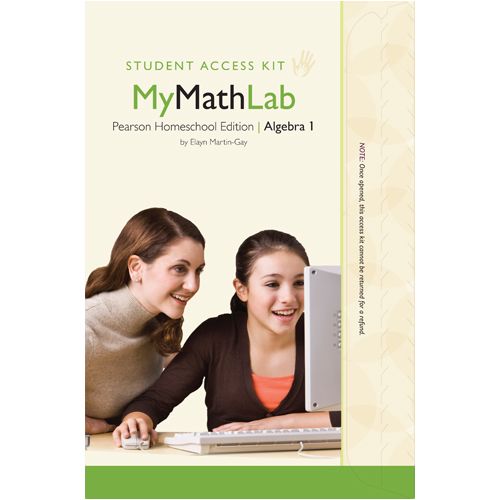
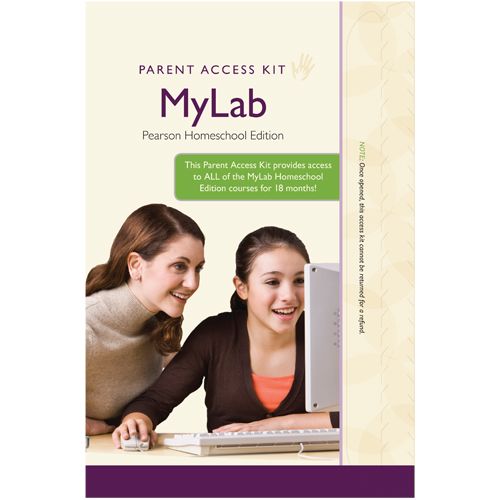
Thanks for reviewing our Pearson Homeschool product and posting such great things. Feel free to follow us on our new Facebook account. http://www.facebook.com/PearsonHomeschool
ReplyDelete