But, I can always live vicariously through my children and that's exactly what I have done with my youngest child, Jacob, and a fabulous online educational program called "ZooWhiz". ZooWhiz is fun (at least my six year old would tell you) and it's also educational with tools for your child to keep up with what he is learning, and also for the parent to keep up with what the child is doing. Before I talk about the parent aspect, though, let me talk about the program in general.
ZooWhiz, as you probably can figure out, has to do with running a zoo. This zoo, however is a little different. It has four very special sections - Learn and Earn, Arcade, Biodome and Milestones. Let's take them one by one.
Learn and Earn - You might think that, by its name, the Learn and Earn section is the only area where kids learn. However, Learn and Earn is only one of many learning sections in ZooWhiz. It is probably the most learning comprehensive section, and, to your children, it may be the most important because it's where you can earn the special coins to play the arcade games and purchase your zoo animals.
Learn and Earn has three sections - "Maths", "Words" and "Reading". Each section is further divided into age ranges and activities which the parents assign and manipulate from the parent center (which I'll talk about later) or just let the program assign the activities. Since ZooWhiz is designed for ages 5-15, I'm sure that there are all kinds of activities that a child can do depending on their age and abilities. Since Jacob was our child that worked on ZooWhiz, I'm going to talk about the activities that he was given to do. Don't forget that many other members of the TOS Review Crew reviewed ZooWhiz and their children are of different ages so you can check out what they had to say by clicking on the link given in the last paragraph of my review.
Maths - is, of course, the mathematical aspect of ZooWhiz. Let me tell you up front that when they say that the activities are age and grade specific, they mean it. The makers of ZooWhiz have done their homework and the activities correlate with many curriculum from around the world. I found that the activities that Jacob was given were exactly what he needed for his ability.
Jacob loved and soon mastered the number recognition, counting and matching activities. He was able to quickly move on to the very basic adding and subtracting problems. Each time he gave a correct answer he was given a congratulations or an affirmation of some sort to make him feel good about learning and encourage him to move on. As he continues to work on different problems he will move up the different "steps" in the math area which means that more advanced activities will appear as well as review activities of what he has learned. When he has completely covered and mastered all of the activity steps in the 5-6 year old age range, he will be moved up to the 7-8 year old range. For now, he still needs more work, but is learning quickly!
Words - Each academic section has age ranges that are slightly different For the Words section, Jacob is working on the "Early Learning" step and is learning to recognize letters, the differences in letters , beginning sounds in words and doing the matching and shape activities that all early learners must do to be able to properly identify and write shapes and sounds. Since we have done many of these things before, he is quickly advancing through this section.
Reading - Again, since Jacob is just beginning school this year and because he is on the autism spectrum, we are moving slowly but steadily through ZooWhiz and he is working on pre-reading skills such as pattern matching, sequencing, and spotting differences in objects. He is having a lot of fun and is looking forward to the beginning sounds and actual reading word sections.
We found the activities in the Learn and Earn section to be right on grade level for him. The problems are also easy to answer. When I say easy to answer, I'm not meaning academically easy to answer. They do challenge his thought process. What I am meaning is that it is physically easy to answer them using the pad on a laptop or the mouse on a computer. There is no special equipment needed or awkward thing that needs to be done to answer them.
And, of course, he enjoys the coins that he earns. Which brings me to the next section.
Arcade - Okay, what kid doesn't like an arcade? Jacob is no different. He loves the reward games that he can choose to spend his coins on and play in the ZooWhiz arcade. Each game cost about 50 coins a (a child is rewarded with much more than this when they answer the Learn and Earn questions and are given 100 bonus coins just by entering ZooWhiz each day). Each game is also time limited so that a child is not playing games for a long period of time and not going to the learning sections to properly exercise his brain.
I'm not going to go into much more detail on this section only to say that games included are usual games that you can find on computers or on the internet. Games like Tetrow, Bubble Plunge, Rainbow Congo, and Paint-N-Play. I like how the selection of games is right at Jacob's level and that they are pre-screened to make sure that there is no objectionable content. We've reviewed and worked with other online programs that use similar reward arcade games, but we've found content that we was highly objectionable and had to monitor what our children played. I really appreciate how the makers of ZooWhiz have chosen fun games where I don't have to worry about the content.
Biodome - The Biodome is really cool. It's where you get to shop for new animals (after you've earned the coins in the Learn and Earn area and providing you didn't spend them all in the Arcade of course). The zoo shop has all kinds of animals - almost every type of animal you can think of! They have the usual tame animals and wild animals, but they also, (since this is a computer game and they can do such things), have extinct animals and even mythological creatures. You can buy anything from a bloodhound to a lion to a sabre toothed tiger to a dragon! What a selection they have. And, you can shop for them by different categories. Below, you see where you can view all of the animals at once, but they also view just the desert animals, the ocean animals, the mountain animals, the extinct animals or any number of other animals from any of the fifteen categories.
After purchasing them you can view all of your animals and read all sorts of interesting facts about them like the scientific info (kingdom, phylum, order, class, etc.); interesting facts and details about the animals; their habitat; their diet; and their threat level. Jacob has loved the father/son time that we have had together reading about the different animals that he has bought. You never know what interesting fact you might learn next. Like, did you know that dragons love eating beautiful princesses? Really, most of the information is a lot more...well...informative, but I just thought that tidbit was kind of fun.
Milestones - This is the section where a child or parent can check up on the progress that is being made. It is very easy to navigate and tells with a graph that you can click on to find out exactly what the child has learned. It even will tell you the exact problems that your child has worked on. You can find where your child's problem areas are as well as his strengths. It also tells you how much he has mastered in his age section and how much more he has to master before moving on to the next step. A child or parent can even change the age range that the child is working in with one exception - you can only move up levels, you can't move down. So if a child does it, he will only be making the problems more difficult. That prevents children from clicking on a lower age level only to work easy problems and earn more coins. I have found the Milestones section to be very valuable in following Jacob's progress.
The parent area is a separate area that only the parent can access. Right now, the makers of ZooWhiz are developing this area. Right now a parent can manage his families accounts by adding children or moving a child from playing for free to a premium account. He can also set the "Age Floor" for each child. Remember I said that a child can only go up an age level and never move down? That is because the parent has previously set the lowest level that a child can go. If a parent doesn't set the age floor then ZooWhiz will automatically set it to one year below the child's current age. Soon the parent will be able to assign his child different activities and view a child's progress right from the parent area, but those features aren't quite ready yet. They will be available soon, however.
As I have mentioned over and over above, we have really enjoyed ZooWhiz. I find that the biggest critic of online educational programs is the child using them, and Jacob really loves using this one. And, he is really learning as well! ZooWhiz is a fairly new program so a few cliches have been found here and there, but they are quickly being corrected by the makers and we have found nothing that has really hindered our use or the fun of the program.
A quick note on the free account verses the premium account. The free account is very basic. Although it has all of the same features of the premium account, the are limited features. There aren't as many games to play in the arcade area, there aren't as many animals to choose from in the biodome and the other activities and features are limited as well. I think that you will find the premium version very affordable and it will very much enhance your child's use of ZooWhiz.
So, how much does a subscription to ZooWhiz cost? Well, there is always the limited access free version, but, then, there is also the premium version that gives maximum motivation to your child, unlimited access, detailed progress feedback, premium integrated content selector right now with more things coming soon for just....are you ready for this...$14.95 a year if you take advantage of the special that is going on right now! What a deal! Just click here or on anyone of the hilighted links above for more details.
As usual many of the other TOS Review Crew members reviewed ZooWhiz and you can find out what they had to say by going to the Schoolhouse Review Crew blog. Just click here - http://schoolhousereviewcrew.com/786479/. Happy Homeschooling.
Disclaimer: As a member of the TOS Review Crew I was given a free one year subscription to ZooWhiz in order to try out and give my honest review on this blog.



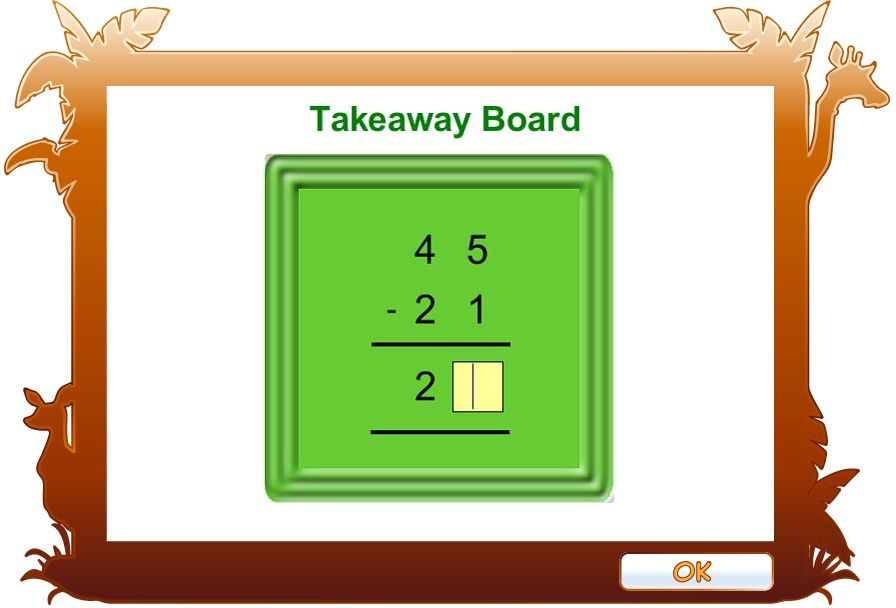

No comments:
Post a Comment