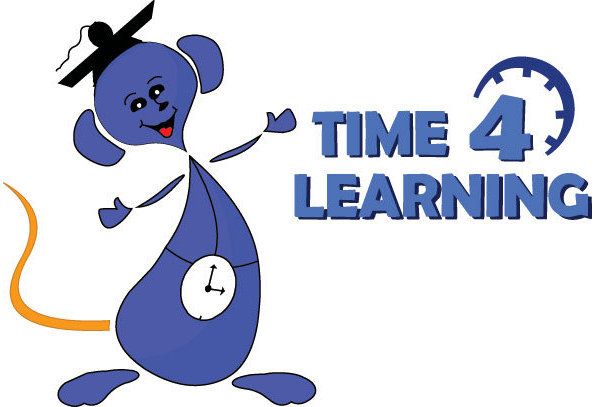
I have a confession to make. My laptop has been on the blink for a couple of months and I have been out of the loop as far as writing posts. Thankfully, I have been able to review Time4Learning before, so I do have some experience with this wonderful program and can write an educated review.
Time4Learning is a computer based program where a child is given his own login and password. After the child logs in, he is able to choose between four subjects - Language Arts, Math, Science and Social Sutdies. Some grade levels offer a few more choices but those are the core areas. After a child has completed his work, he is rewarded with some games on the "playground" that he can play.
There are several things that I really like about this program, but one of the things that I like the best is the fact that there are options for a parent to control almost everything that you can think of. Here are some of the parental controls that I liked the best.
Another plus for parents who keep track of state standards is that Time4Learning keeps up with those things as well and has a whole section for your state. You can even pick activities that will teach your child the things that they are expected to know in your state according to your state's standards. We don't pay attention to state standards that much, but I know for some parents it is important - especially in states where the homeschool laws require you to keep track of those type of things.
The lower level programs are done with good quality animation where the subject is explained with animated videos and then the child works on that particular subject. The older levels, however, require more reading which may be a draw back for some parents.
Finally, another great feature is that a parent can print out worksheets for extra practice if they so desire. I know that many times I have felt like one of my children need more practice but I really didn't want them sitting in front of a the computer any longer. Printed out worksheets are a fantastic option to have.
I really like the price as well. Time4Learning is just $19.95 for the first student in the family and $14.95 for each additional student per month for the prek-8th grade programs. The high-school cost is just $30 per month. You can find out more by clicking here or on any one of the hi-lighted links above.
There are several things that I really like about this program, but one of the things that I like the best is the fact that there are options for a parent to control almost everything that you can think of. Here are some of the parental controls that I liked the best.
- I know for Joshua and Jacob - our two children that are on the autism spectrum - making choices can be difficult. If there are too many selections they will become confused and frustrated. Time4Learning allows a parent to limit the selections and even choose what their child is going to learn each day.
- Another really great feature for parents who have children with short attention spans is that the parent can choose how long each lesson will last. Now that is really cool! If you know that your child can only handle 10 minutes of math then you can set the lesson to be only 10 minutes long! That really alleviates frustrating temper tantrums from having to complete a lesson that is too long and the child has lost interest.
- Still another fantastic feature, especially for parents who have children like mine, is that for each subject you can choose one grade level above or below what you signed your child up for. Joshua's academic levels are all over the board. I would say that his reading skills are above grade level and his geography levels are off the chart. His math levels are way below what they should be. With Time4Learning you can choose between three levels for each of the subjects that you child is working on. You just have to be knowledgeable enough about you child's academic level to choose his average grade level when you first sign up.
- Another wonderful feature is that the parent can view what the child has chosen each day (if they haven't already selected it for him) and how the child has progressed in each area. The "Parent Administration Section" is very detailed and allows you to view a lot.
- Last, but certainly not least, as far as parental control is that a parent does have some control over the reward games section as well.
Another plus for parents who keep track of state standards is that Time4Learning keeps up with those things as well and has a whole section for your state. You can even pick activities that will teach your child the things that they are expected to know in your state according to your state's standards. We don't pay attention to state standards that much, but I know for some parents it is important - especially in states where the homeschool laws require you to keep track of those type of things.
The lower level programs are done with good quality animation where the subject is explained with animated videos and then the child works on that particular subject. The older levels, however, require more reading which may be a draw back for some parents.
Finally, another great feature is that a parent can print out worksheets for extra practice if they so desire. I know that many times I have felt like one of my children need more practice but I really didn't want them sitting in front of a the computer any longer. Printed out worksheets are a fantastic option to have.
I really like the price as well. Time4Learning is just $19.95 for the first student in the family and $14.95 for each additional student per month for the prek-8th grade programs. The high-school cost is just $30 per month. You can find out more by clicking here or on any one of the hi-lighted links above.




We use Time4Learning, too, and also have to adjust grade levels based on individual needs. The ability to do so is one of my favorite features of Time4Learning! My sons love being able to complete their lessons and head to the playground to play some fun computer games. So glad to hear your family enjoyed your experience with Time4Learning!
ReplyDelete