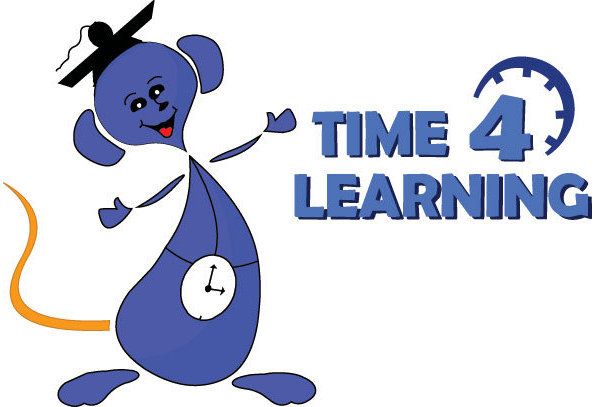I have always been fascinated with history and politics. I don't know why. Maybe in my mind they go together a little bit. Maybe it's because my dad was a big history buff. Maybe it's because many major historical events happened when I was a youngster - the Bicentennial, the race to the moon and the first men on the moon, Watergate, etc. Whatever the case is, I love everything about history and politics. My wife moans when a new presidential election cycle begins. I am pretty much glued to the TV watching debates, speeches, campaign coverage and cheering for my favorite candidate.
Because of my fascination with politics and the presidential election, when I found out that we would be receiving The Presidential Game to review, I was thrilled.
When you play The Presidential Game you actually learn what it takes to become the president of the United States. Oh, okay, you don't have to make any stump speeches or shake hands and kiss babies, but you do learn a lot about the electoral votes and why they are so important. You also learn the strategies and reasons why some states are so important to candidates while other states are rarely visited by the hopeful future presidents.
The game is amazingly simple but also requires an amazing amount of strategy and thinking. The Presidential Game requires two players or two teams who take on the role of either the Democratic candidate (blue) or the Republican candidate (red). Each candidate has a set of 150 chips and three dice that are either blue or red depending on which party they represent. The game also contains 80 political cards, 40 "Write Your Own" political cards, a game board, a Score Pad and an Electoral Webmap Calculator Access Code that you can use to access an online Calculator that will help you keep score for the game.
I'll tell you ahead of time that our internet is broken at our house, so we tried to access the Webmap Calculator on my phone but we couldn't get it to work. Therefore we just used our heads and the scorepad. You will find out later how useful the online Webmap Calculator could be and how much easier the gameplay is with it.
Each candidate rolls one die to decide who goes first and then the game begins. The game lasts for 30 weeks (or as many as you decide if you want to play a shorter game). A week is really one round of turns and a 30 week game lasts about an hour.
Before a turn begins the player must state if he is going to campaign or fundraise. If he chooses to campaign he must say which three states he is going to campaign in. We'll discuss this option first. Once the states are declared, the player rolls all three dice and then decides where his chips are to go. If he rolled a 6, 4 and 2 and declared Tennessee, Indiana and Pennsylvania then he decides which die corresponds with which state and places (or removes) chips from that state. For example, he can place 6 chips on Pennsylvania, 4 on Indiana and 2 on Tennessee if he chooses. Or he can put the 6 on Indiana, the 4 on Tennessee and the 2 on Pennsylvania. You get the picture. If he already has chips on one of those states he simply adds more chips to what is already there. If his opponent has chips on that state, he deducts the amount of chips that correspond with what is on that states die. For example, if the Republicans had 4 chips on Indiana and the Democrats rolled a 6 and allocated those points to Indiana then the 4 Republican chips would be removed and 2 Democratic chips would be added. That would mean that the Republicans just lost the lead in that state and the Democrats took over the lead. I know that this sounds a little confusing but the directions explain it a lot better and it really isn't that difficult.
If you choose to Fundraise in a state you can only choose to Fundraise in California, Texas, New York or Florida. Those are the states that have the most electoral votes out of all 50 states. When a player declares which state he is going to Fundraise in and rolls the dice, half of the total of all three dice must be places on that state. For example, if the player declares Florida and rolls three dice that total 16, 8 chips must be places on Florida. The remaining chips can be places on any other state or states that he chooses (Florida included). Again, if his opponent has chips on a state that he chooses then chips will be removed and added accordingly. Fundraising is where the "Politics Cards" take place as well. At the end of a Fundraising turn, the player that Fundraised picks a Politics Card. The Politics Cards are fun! They may say something like this. "You declare that you are Mormon. Add four chips to Utah". Or, "The opposing candidate wears loafers to a Western party in Montana. Add four chips to Montana". Occasionally a card may be a negative and you may have to remove chips, but usual they are positive and you add chips. Unless a card says to play immediately, you can play these cards during any one of your turns.
So you see, chips are being removed and added all of the time. And the score changes all of the time. After each turn a player adds up the electoral votes for each state that he leads in. Usually you just add (if you take over a state) or subtract (if you lose a state) but that requires you to remember closely which states you just campaigned in and which ones you won or took over. Many times John Allen and I would get so involved in the game that we would lose track and have to physically count all of our states instead of just adding or subtracting. That is where the online Electoral WebMap Calculator would have come in handy. It remembers all of those things and adds and subtracts for you. The confusion about keeping score was the only downfall when we played, but the game is so much fun that we easily overlooked it.
After 30 weeks (or rounds) of play, the game ends and whoever has 270 or more electoral votes is the winner of the election. During the whole game John Allen and I were constantly taking states (especially the big ones) from each other and trying to stategize (is that a word) to gain enough electoral votes to win the game. The Presidential Game really is a lot of fun!
So how much is this great game that is for players from the age 11+ to adults? You can order it for just $35 by clicking here or on any one of the hilighted links above. It is well worth it. We love it and, even as we speak, have the game set up ready to continue (we played late into the evening) when I finish this review!
As usual many of the other TOS Review Crew members reviewed this game and you can find what they had to say by clicking on the banner below. Happy Game Playing!